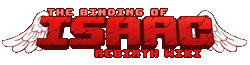Launch options are special options that you can set in Steam before launching the game. They are also referred to as "flags".
Setting Launch Options
- Open Steam.
- Click on the "Library" tab near the top of the screen.
- Right-click on "The Binding of Isaac: Rebirth" and select "Properties".
- Click on the "General" tab on the left.
- At the bottom of the screen, there will be a box to specify "Launch Options".
The Launch Options
There are currently two different launch options:
--luadebug
Normally, mods are restricted from doing anything harmful, like reading files from the file system or communicating over the network. Setting the --luadebug flag lifts these restrictions, allowing Lua code to use the require() function to require arbitrary files and to use the "socket.lua" library.
You should never enable --luadebug unless you have a very specific reason and you know what you are doing, as it could lead to your entire computer being compromised.
--networktest
This must be set to enable the "secret" online multiplayer mode. It is recommended to remove this flag when you are done playing multiplayer, as anyone on Steam can disrupt your future runs by pulling you into their games.