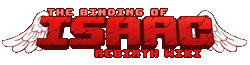The HUD consists of all the information contained on the screen that the player sees while playing the game. It shows important information like remaining health, items, and the map.
Health Bar
Shows Red Hearts, Eternal Hearts, Spirit Hearts, and Black Hearts. Not visible if Curse of the Unknown is active.
Map
The map is shown in the top-right part of the screen, with your current room centered. Any discovered special rooms, as well as rooms with items and pickups, are marked with special icons; special room icons take precedence over item and pickup icons. You can press Tab (PC), the touchpad/L2 (PS4), or the touchscreen (Vita) to see a larger version of the map, which will display all relevant icons. The map is not visible if Curse of the Lost is active, an Amnesia pill has been taken on the current floor, or you are in the Devil/Angel room. It is also not visible while in the Boss Rush room or during the final boss fight.
Item Slots
Active Item
Shows the current activated collectible item you are carrying. Activated collectible items, as the name implies, can be activated by pressing Space; only one can be carried at a time.
The green bar next to the item shows how many rooms must be cleared between each item use, and can range between one and six. Generally, each cleared room adds one increment to the bar; however, there are a few passive collectibles that provide alternate ways to charge active items.
Some activated items cannot be used indefinitely, but do not require a room to be cleared to use them; they instead require a certain amount of time to pass between uses. For these items, once they have been used, the green bar will steadily refill; when it is completely refilled, the item is ready to use again.
Some activated items have no green bar at all. If the green bar is absent, the item can be used indefinitely (though it may have a cost, such as money or hearts, and a few can only be used once).
Trinket Slots
Shown in the lower left corner, Trinkets are a kind of item that provide passive bonuses. Normally, only one can be held at a time. The collectible item Mom's Purse allows two trinkets to be kept at once, but not two of the same trinket.
Card/Pill Slots
Shows the current card, rune, or pill picked up. Unidentified pills are shown as ???, while cards and runes are identified upon being picked up. A held card, rune, or pill can be used by pressing Q (PC), R1 (PS4), or Select (Vita); once used, it disappears. The collectible items Starter Deck and Little Baggy allow two items to go in this slot, but restrict the player to one kind; Starter Deck will prevent pills from spawning and replace all already-spawned pills with cards or runes upon being picked up, while Little Baggy will will prevent prevent cards and runes from spawning and replace all already-spawned cards and runes with pills upon being picked up. If the player possesses both Starter Deck and Little Baggy in the same run, they are still allowed only two card/pill slots, but both pills and cards will be allowed to spawn. Template:Afterbirth The item Deep Pockets also gives two pill/card slots without preventing either item type from spawning.
Pickups
The number of coins, bombs, and keys that Isaac has are displayed underneath the activated item slot. If Isaac has a golden key or Template:Afterbirth gold bomb, the corresponding icon will be golden.
Indicators
Underneath the pickups, various icons can appear that indicate different game conditions, such as whether Template:HardMode Hard Mode is active or if Template:NoUnlocks achievements are disabled for the current run.
Template:Afterbirth Indicators for daily runs and challenge objectives were added, with different icons corresponding to the final boss of the current challenge or daily run. Most of these icons are the same as Completion Marks with the exception of a high-heeled shoe icon representing Mom. In Template:GreedModeGreed Mode, the current wave is displayed, and upon defeating Ultra Greed, the chance for the Greed Machine to jam is also displayed.
Gallery
Notes
- The special seed KEEP TRAK completely removes the HUD.
Template:MasterNav